How to change the user name in the Geometry Dash APK?
Want to change the user name in the Geometry Dash Account, now you have found the written article. In this article, we have shared the easiest way to change your username in Geometry Dash.
Follow the steps I have shared in the points below so you can easily understand the process.
Step By Step Guide to Changing Geometry Dash Username:
It is not that much hard to change the username in this game. Follow these points.
Step 1:
Open Geometry Dash 2.2 APK or whatever version you are using now head over to the settings options.
Step 2:
There you will see different options for game settings, but in this guide, we are telling you to change the username so we will only choose the (account) option.
Step 3:
Three options will appear here only choose (More).

Step 4:
Click on (Manage Account) option Now the game will redirect you to a website. You have to log into your Geometry Dash account.
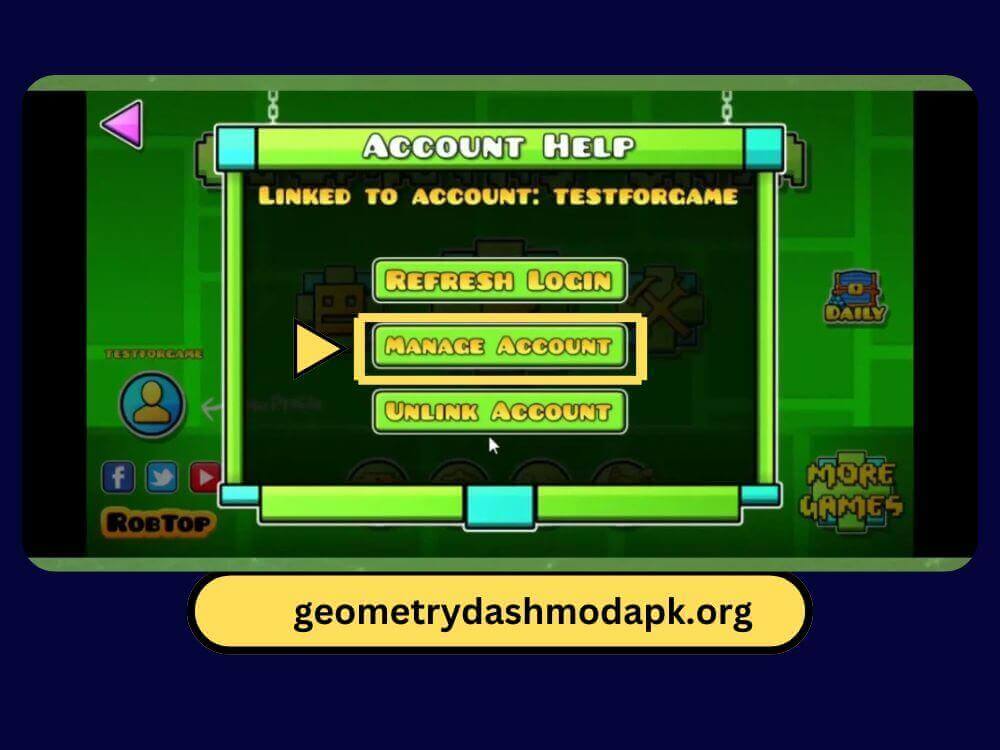
Step 5:
Logged In? Okay let’s move to the next process, here you can change the username to whatever you want to.
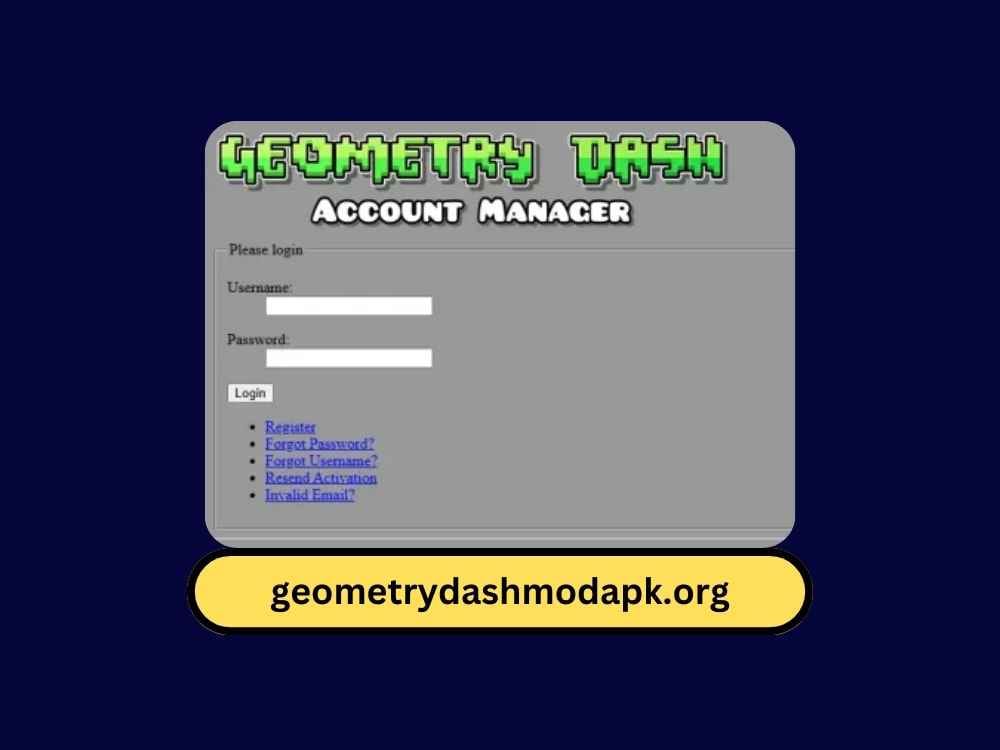
Make sure the username you wanna change is available and not already used so maybe it won’t be set as your username. A unique name can be easily changed.
So, That’s it. Now you have changed the username.
Extra Questions
There are some extra questions related to this guide if you want to read them go for it. Otherwise, the guide was that.
Why do some users want to change their usernames?
It has many different reasons behind it but there are some common causes and one of them is you did not like the older username, or maybe you made a mistake while writing the username.
Another cause is you are bored with the old username so, you may want to change it to a new username.
These are some of the common reasons for changing your username in Geometry Dash or any other game, but they vary for every player according to their need.
Can you change the name directly by accessing your game account from that website?
Yeah, you can change your game username by accessing that account manager from that website. Only you have to log in to your account and change the username.
Conclusion:
Changing the Geometry Dash username is not as hard a process as it seems, you only need an article to get help from so that is provided to you. If you liked it you can share this guide with someone who needs this article.

