Do you need a Geometry Dash account to play the game?
Welcome to today’s post, in this article we going to discuss do you need a Geometry Dash account to play the game?
This is a generic but most searched question related to Geometry Dash APK so it is important to discuss it to the audience of this game. After researching this topic we have found that the answer is no, you can play Geometry Dash 2.2 APK without creating an account. You can enjoy the full version of this game without having an account but it is better to know that having an account can offers you more features which you can’t get without having an account.
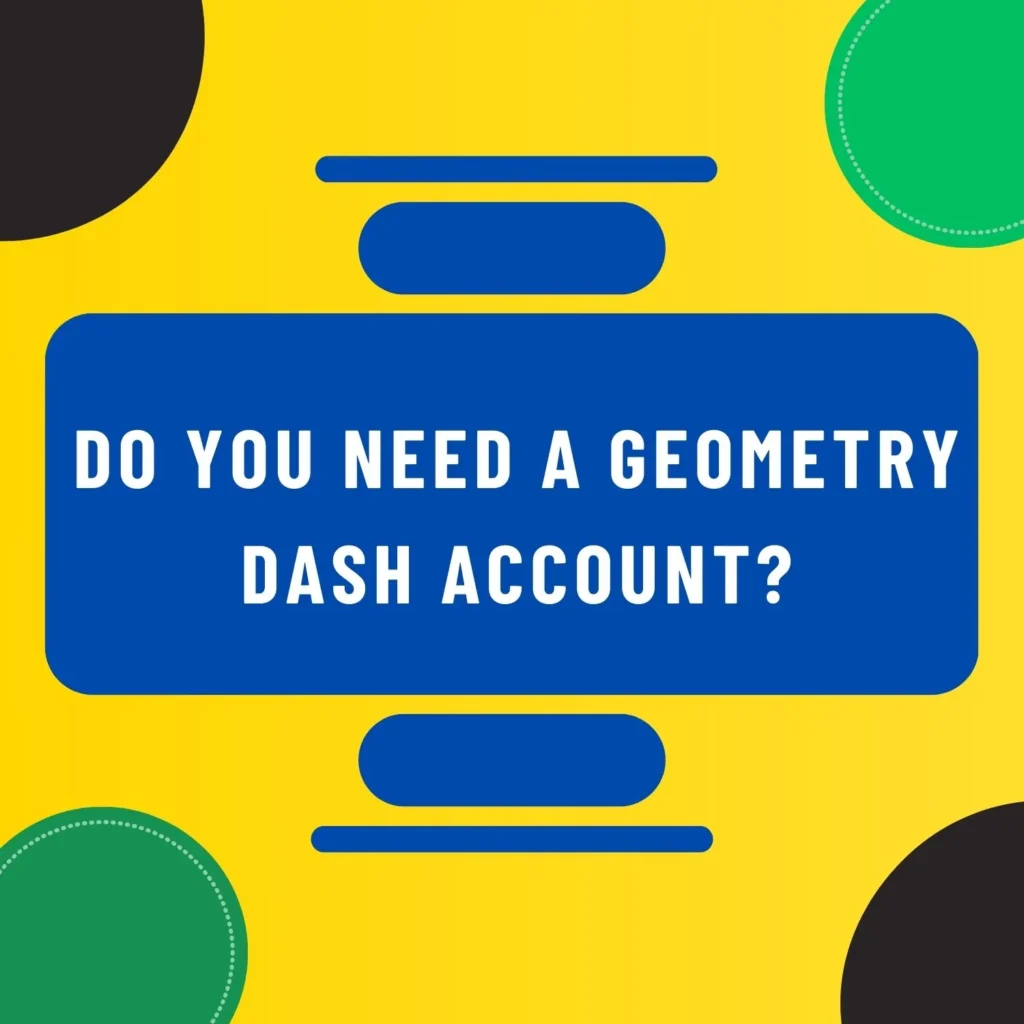
What additional features you can get by creating or having an account?
Saving Progress:
Yes, as this feature indicates by its name you can save your gaming progress such as the level you are playing, game settings etc. This feature also helps you to access your gaming progress on any device, if you have changed your device or you want to access your saved gaming progress on other devices then it is beneficial to have an account.
Level Sharing:
With an account, you can enjoy this feature, you can create custom levels in the game and you can also share it with others.
Access to the community:
After creating a Geometry Dash account you can access to community and then you can also play custom levels which are created by others.
Leaderboards and Ranking: Having an account helps you to participate in leaderboards and see how you rank against other players in the game.
So in conclusion:
It is not necessary to have a Geometry Dash account to play the game. However, having an account can provide you with more features than playing the game without an account.
Related Questions:
Here are some of the related questions with answers so if you have any of these questions in mind then you can read these QNA.
Can you save your progress in Geometry Dash without an account?
Unfortunately, you cannot save your progress across devices without creating an account. Geometry Dash uses a cloud-based system for saving progress, but it requires you to be logged into your account to back up your data and access it from another device.
How do you create a Geometry Dash account?
Creating a Geometry Dash account is pretty straightforward. Just open the game, head to the settings by clicking on the gear icon, and then select “Account.” There, you can register a new account by filling in the required details like email and username. Once your account is set up, you can start saving your progress and access other features.
Can I play custom levels in the game without an account?
No, you cannot access or play custom levels made by other users without an account. Creating an account lets you dive into the custom-level community and share your own creations as well
How do I share my custom levels in Geometry Dash?
After creating your custom level, simply log into your Geometry Dash account and use the level editor’s upload feature to share your creation with other players. The level will then become available for the entire community to play
Can you transfer your Geometry Dash progress to a new device?
Yes, you can transfer your progress by saving your data to the cloud using your game account. After saving the progress on your old device, simply log into your account on the new device and load the saved data
What if you uninstall the game without an account?
If you uninstall it and don’t have the account then you can lose your game progress.
We hope you have understood this topic well but if you have any further questions you can contact us through the contact page. We suggest you to also read this easy step-by-step guide to get Geometry Dash 2.2 APK for Android.


